With the Block 2 release, the aircraft now has full cabin announcements.
File structure
The aircraft will come with a default generic soundpack. If you'd like to create your own soundpacks, you'll need to follow the below file structure. This one folder can hold all of the different airline announcements.
[Your Community Folder]\your-announcements-folder\Announcements\AIRLINE
As an example, I've created a folder called FNX Announcements. Inside this folder is the Announcements folder and inside the announcements are the airline folders.

*Note: We only provide a generic soundpack, the above is only what the folder naming should look like. We are unable to allow the distribution of cabin announcements on our Discord as it's impossible for us to ensure they do not contain copyrighted content*
As mentioned, you can have the first folder that resides in the community folder with any name you'd like as long as it follows the same Announcements then airlines flow.
Any Folder name ➡️ Announcements ➡️ Airline name
I can't hear the announcements in the cockpit?
You can enable the PA knob on the radio panel and turn up the volume.
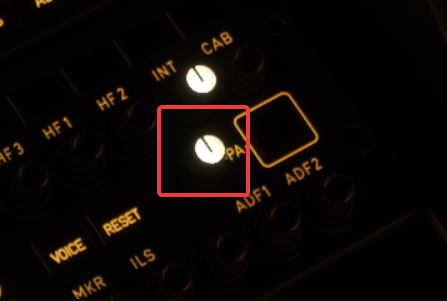
Cabin not Calling when Ready for Landing?
After the cabin calls for takeoff, ensure the RESET button (left of the PA knob in the above screenshot) is clicked.
Furthermore, in the EFB > Fenix App > Sim Settings > Cabin Announcements
You can disable "Mute on task switch" which will allow cabin announcements to play when ALT Tabbed.
-png.png?width=313&height=186&name=image%20(5)-png.png)
Cabin Announcements Audio Device:
You can change the default audio device that the Cabin Announcements use.
In the sound mix options, look for Fenix.GqlGateway
Note: The audio program will only be shown in the list when the cabin announcements start playing.
You can choose a specific soundpack to play depending on the livery. For instance, if I have a Virtual Airline called FEZ, its own livery and subsequent soundpack, inside the liveries aircraft.cfg file, I can choose to play the FEZ announcements by adding/changing the icao_airline string. In my case, it would be icao_airline = "FEZ"
Sound file naming/type:
This is a list of all the available sound file names that you are able to use and what triggers. All files MUST be .ogg format.
| File Name | Trigger |
|
BoardingWelcome |
Repeats Every 5 Minutes |
|
BoardingMusic |
EFB/GSX Boarding In Progress BoardingWelcome Played |
|
BoardingComplete |
EFB/GSX Boarding Completed AND Pre-flight Phase |
|
ArmDoors |
On Ground AND (Engine Starting OR Aircraft Moving) |
|
PreSafetyBriefing |
ArmDoors Played AND Engine Starting |
|
SafetyBriefing |
PreSafetyBriefing Played |
|
CabinDimTakeoff |
SafetyBriefing Played AND Low Ambient Light |
|
CrewSeatsTakeoff |
Cabin Ready AND On Ground |
|
CallCabinSecureTakeoff |
CrewSeatsTakeoff Played AND Cabin Ready AND On Ground |
|
AfterTakeoff |
Climb Phase AND Altitude AGL > 3000 ft AND Seatbelt Sign On |
|
FastenSeatbelt |
2 Minute Cooldown Climb/Cruise Phase AND AfterTakeoff Played AND Seatbelt Sign On |
|
DescentSeatbelts |
Descent/Approach Phase AND Altitude AGL > 4000 AND Seatbelt Sign On |
|
CrewSeatsLanding |
Cabin Ready AND Descent/Approach Phase |
|
CallCabinSecureLanding |
CrewSeatsLanding Played AND Cabin Ready |
|
AfterLanding |
Seatbelt Sign On AND Done Phase AND On Ground AND Spoilers Not Deployed |
|
DisarmDoors |
EFB/GSX Deboarding Requested OR (Engines Off AND AfterLanding Played) |
|
DisembarkStarted |
EFB/GSX Deboarding In Progress AND AfterLanding Played AND Seatbelt Sign Off |
Tag system
We have built in a tag system to further enhance realism.
Numbered tags
A numbered tag is a variation of a sound file which will be randomly played per flight. For example we have Cabin Crew A voice for ArmDoors[1], Cabin Crew B voice for ArmDoors[2] and Cabin Crew C voice for ArmDoors[3]. The system will randomly choose one of these sounds to play per flight. If you have numbered tags on different announcements, it'll choose the random number the first time, and then re-use that number for the rest of the flight. So it will sound like one cabin crew is making the announcements rather than a different one each time on the same flight. So first flight it may choose number 3 then on the next flight number 1 etc.
Whilst there are no limit on the amount of numbered variations you can create, if you have say 30 numbered tags on ArmDoors and it chooses "29" as its random number for that flight, then you get to AfterTakeoff that only has 3, it won't be able to use "29" so it'll choose a new random number for that announcement.
The possible tags are:
- [Night] (12am-6am)
- [Morning] (6am-12pm)
- [Afternoon] (12pm-6pm)
- [Evening] (6pm-12am)
For example BoardingWelcome[Morning]
- The first 3 characters of the callsign. For example, for easyJet, you could have easyJet Europe specific files in this case [EJU] contained in the EZY folder.
- BoardingWelcome[Refueling]
You can have specific aircraft tags that will only play for that specific aircraft type. Example: SafetyBriefing[A319].ogg
You can even combine tags e.g BoardingWelcome[Refueling][1], BoardingWelcome[Refueling][Morning] etc.
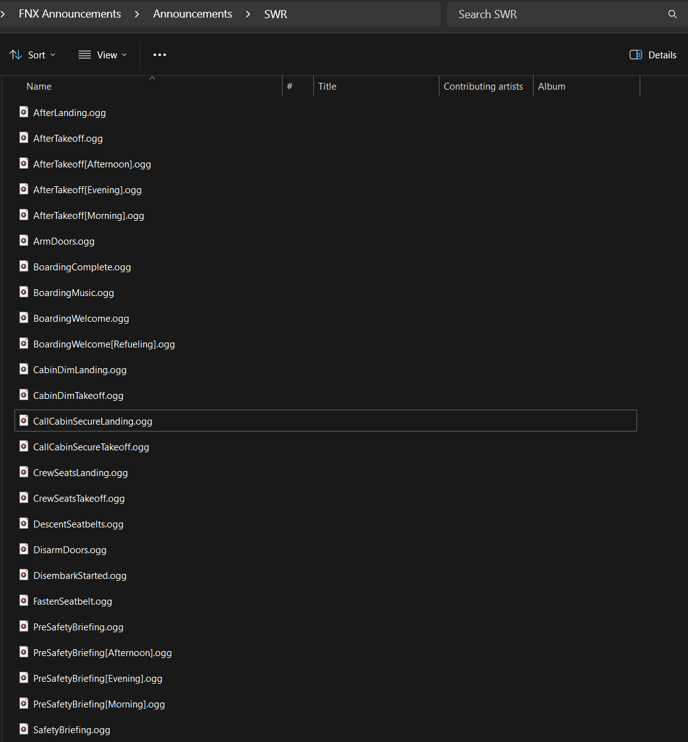
.jpg?height=120&name=457020326_534422752294501_6689142057215090446_n-photoaidcom-cropped%20(1).jpg)