This article will explain how to use the Manual and Random failures in FenixSim Aircraft as well as some troubleshooting.
We have over 200 failures that can be simulated from the EFB➡️Failures App.
Manual Failures - How to trigger a failure
Click on the item you wish to fail. There are then 2 options to select.
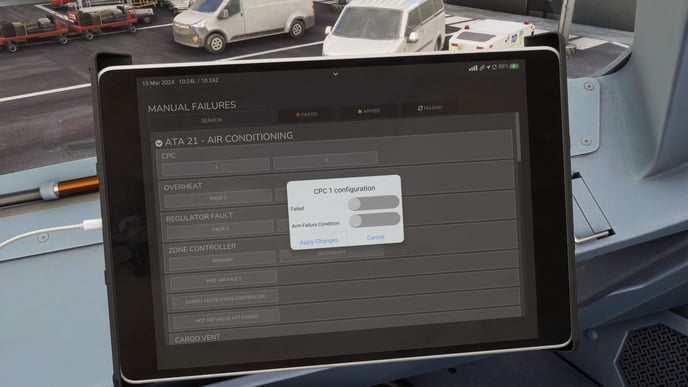
Failed
This option will fail the item selected immediately when Apply Changes is selected.
Arm Failure Condition
When Arm Failure Condition is selected, a dropdown box will appear with 5 different options.
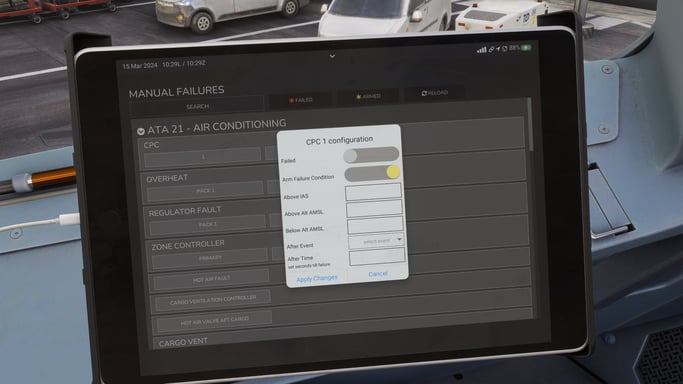
- Above IAS
Enter an indicated airspeed and once above this speed, the failure will trigger. - Above Alt AMSL
Enter an altitude and when above this altitude (Above Mean Sea Level) the failure will trigger. - Below Alt AMSL
Same as above but when below this altitude, the failure will trigger. - After Event
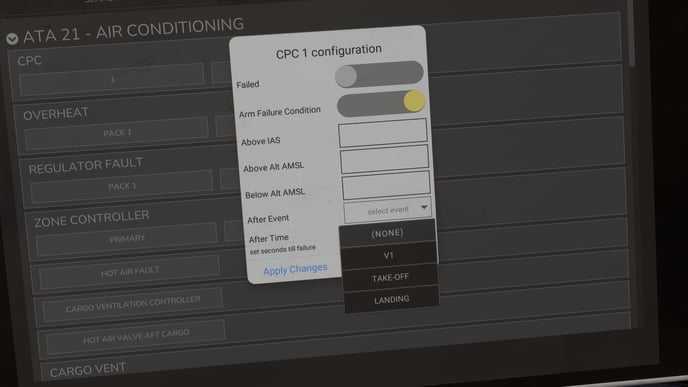
Select an event at which the failure will trigger. This can be at V1, on takeoff or landing. - After Time
The failure will trigger after the number of seconds entered.
You can combine the above options to have the most realistic experience such as Above 150kts and above 2000ft as an example.
How do you remove a Manual Failure?
To remove a Manual Failure, click on the Failed tab at the top of the Failures app. Then click on the failure you wish to remove, unselect Failed and click Apply Changes.
There is also the Armed tab which shows the items that are armed to fail.
What are Random Failures?
The aircraft features Mean-Time-Between-Failures modelling, meaning engineering data is used to determine rough failure rates and apply that probability to your flight.
Navigate to the MCDU MENU➡️Config➡️Random Failures
 Failure Type:
Failure Type:
Since some expressed concern, we also made it a little more accessible and fun for those of you who want to dip your toes in - and you can choose a myriad of configurations, such as failing only items that will allow you to continue to your end destination, or failing any component including major ones.
There are 3 types of random failures:
None: This disables the random failure functionality - this is enabled by default
Minor: Minor failures that will have less impact on your flight e.g FAC 1 Failure
All: All failures you can find that we have simulated e.g Engine 1 Fire
If you change this option, a new option will be added bottom right that says "Store as default" and this will store the options you have set.
Failure Rate:
Realistic or High?
Would you like a realistic failure rate using the data, or would you prefer an expedited version where things have a higher probability of happening because reality is boring?
If you change this option, a new option will be added bottom right that says "Store as default" and this will store the options you have set.
Trigger:
Clicking this button will trigger a random failure immediately.
Maintenance:
We have a built-in maintenance functionality that will (kind of) simulate the maintenance team coming out to the aircraft and fixing your random failures. You can find this option in MCDU MENU➡️CONFIG.
Please note: You can ONLY perform Maintenance whilst on the ground.

There are 2 options.
Request Maintenance on:
This is the category of failure that you would like maintenance to fix. To find what category your failure is, go to the manual failures page.
Request:
Clicking this option will allow the maintenance crew to perform their respective duties in fixing the issue that you're facing within the category of the failure selected.
 Here we can see I have a failure within the Fuel category. I will then ensure the Request Maintenance on is set to this. I will then click request.
Here we can see I have a failure within the Fuel category. I will then ensure the Request Maintenance on is set to this. I will then click request.
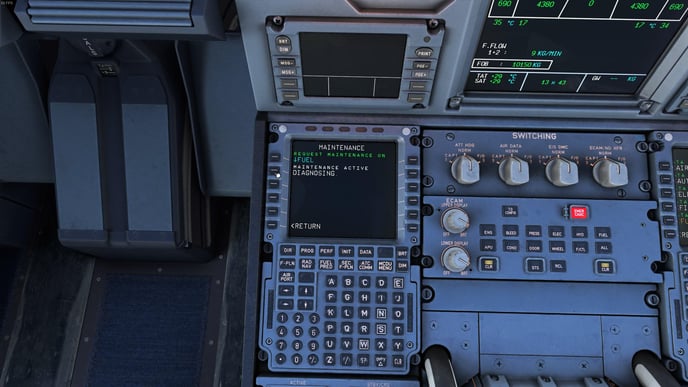 The failure is now being diagnosed.
The failure is now being diagnosed.
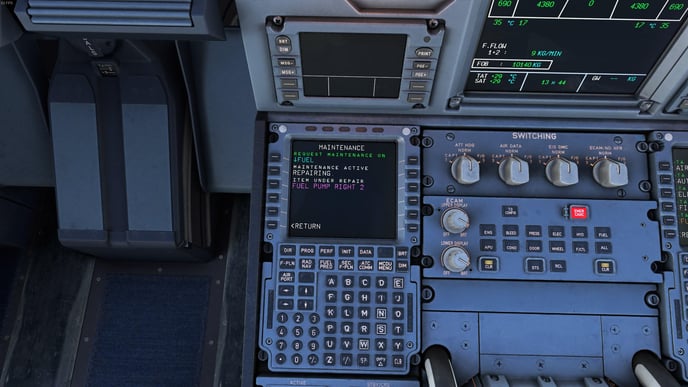
Hurrah! The maintenance crew have found the issue and are fixing it.
How long does it take for a failure to be repaired?
The max time it will take for a failure to be repaired is 10 minutes.
Help, I'm getting failures on startup?
There are many self tests that the aircraft performs so you may hear the odd alarm going off and ECAM warning after powering up the aircraft. This is normal and should clear.
Users who may get a FUEL XFEED error, this is due to the aircraft fuel not being loaded. This issue should clear once fuelling has been completed.
My engines failed with failures off?
There is an issue with the mixture cutoff/mixture decrease command causing the engines to fail. If this occurs, please remove any mixture binding or axis you may have. You can then run the mixture increase binding and the engines should hopefully come back to life.
.jpg?height=120&name=457020326_534422752294501_6689142057215090446_n-photoaidcom-cropped%20(1).jpg)