How to interact with the Autopilot Knobs in both the Legacy and Lock interaction systems.
We highly recommend using the aircraft with the Legacy interaction system
How to swap between interaction systems
Swapping between the interaction systems is a simple change. To do so, open the escape/pause menu when loaded into the simulator. Navigate to General Settings -> Accessibility -> User Interface -> Cockpit Interaction System. From there you can swap between the two available options.
Legacy Interaction System

When using the legacy interaction system, you can click on one of the four sides of the knob to perform an action. Click on the top will push the knob in while clicking on the bottom will pull the knob out. The left side will reduce the value, whereas the right side will increase the value. You can always use the scroll wheel while hovering over a know to adjust its value as well.
Lock Interaction System
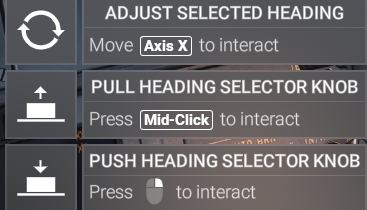
Interacting with the lock system is fairly simple, but requires a bit of practice if you are used to the legacy interaction system. You will need to left click and hold on the knob you wish to interact with. Using the middle mouse click to pull or right click to push. Mouse scroll, as well as click and drag, will allow you to adjust the value.
If you get stuck in mouse view mode, click the middle mouse again.
Also, some users have reported that the "Lens Correction" option in the graphic settings can cause some users to have issues with the knob interaction. We recommend you set this to off.
.jpg?height=120&name=457020326_534422752294501_6689142057215090446_n-photoaidcom-cropped%20(1).jpg)