After clicking INIT REQUEST, the aircraft does not import the flight plan into the primary flight plan and gives you the message "AOC SEC F-PLN UPLINK"
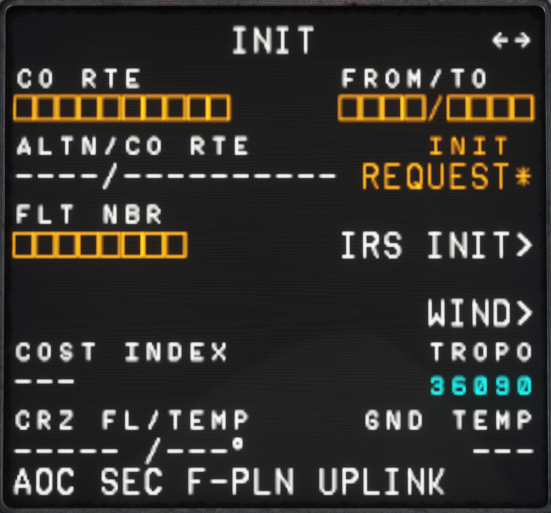
To resolve this, you must import with your engines off. This is a feature of the MCDU to prevent overwriting any flight plan data still in the system when the aircraft has engines on. If you do not want to turn off the engines, click the SEC-F-PLN button and click the RLS3 key titled "AOC F-PLN INSERT" waiting for a few seconds for it to complete and then clicking "ACTIVATE SEC".
.jpg?height=120&name=457020326_534422752294501_6689142057215090446_n-photoaidcom-cropped%20(1).jpg)