If you're facing the below message when logging into the Fenix.exe application or wish to install new hardware, follow the steps below.
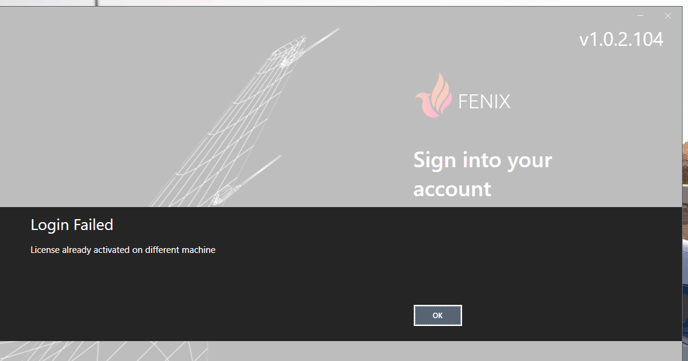
- Login to the Fenix Website: https://fenixsim.com/login/
- Navigate to the following page: https://fenixsim.com/dashboard/settings/
- From there, click the "Reset license activation" button.
It will reset, you know this was successful if the button turns green and reads "Success".
If it does not say "Success", open an incognito browser window or use another device and follow steps 1-3.
4. After the license has been reset, you can then proceed to log into your account on the Fenix.exe application.

.jpg?height=120&name=457020326_534422752294501_6689142057215090446_n-photoaidcom-cropped%20(1).jpg)