How to resolve Navigraph not loading.
If your Navigraph maps aren't loading, turn off "Prevent cross-site tracking" at Settings > Safari > Prevent cross site tracking.
You'll need to kill Safari completely then reopen it and refresh the EFB page to get it to show.
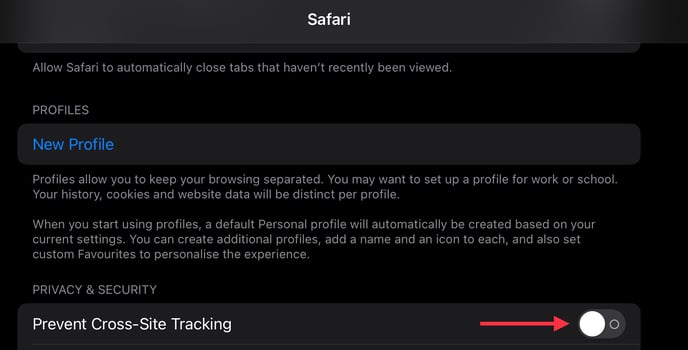
Furthermore, if you have the EFB "Added to home screen" the maps will also not work even with the above option disabled.
.jpg?height=120&name=457020326_534422752294501_6689142057215090446_n-photoaidcom-cropped%20(1).jpg)