How to have specific EFB backgrounds per announcement pack
With the latest update, you can now have your EFB background sync with the announcement pack being used.
- Firstly, open up the EFB in either your localhost:8083 or via an external device
- Go to Settings and click Reset Background - this only works when not using a specific background image!
- Open the airline announcement pack you wish to add a background for.
In this case we'll use EZY as an example.
- Add in the background image you wish to use, in JPG or PNG format.
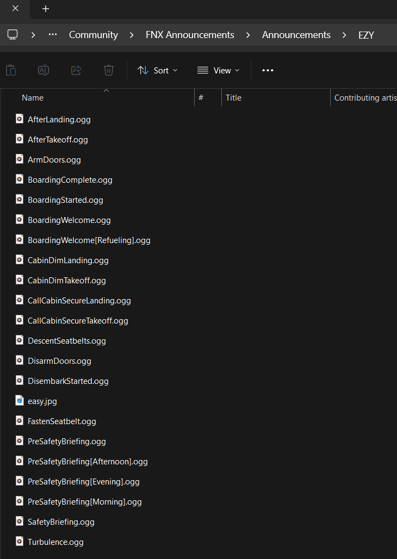
- RENAME the filename to bg.jpg (if the file is a png it will be bg.png)
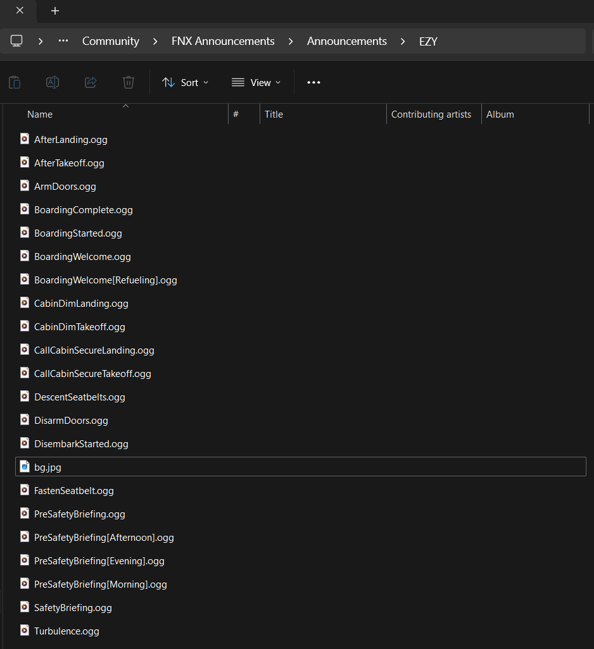
- If you are already loaded in the aircraft, you must open the FenixSimA320 app and click Restart. This will reset the aircraft back to the default panel state!
- Enjoy specific EFB background images!

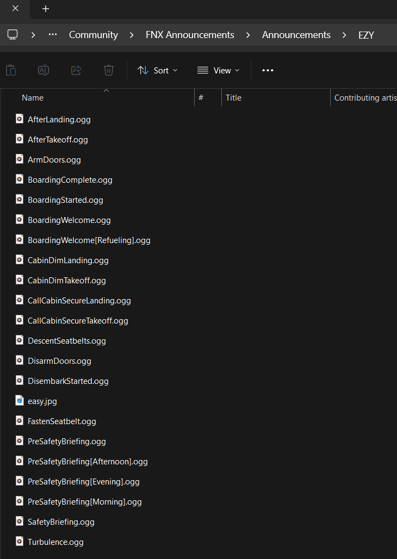
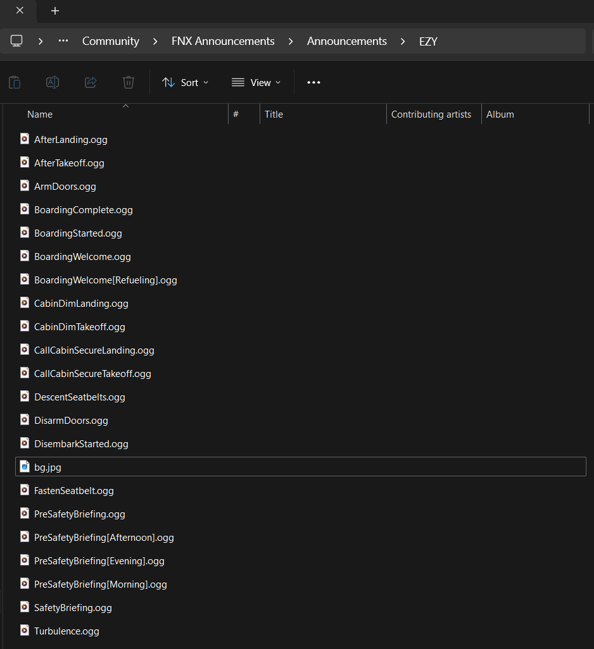

.jpg?height=120&name=457020326_534422752294501_6689142057215090446_n-photoaidcom-cropped%20(1).jpg)