Our recommended sensitivity for your controls.
Sidestick Sensitivity:
We recommend a sidestick sensitivity of -20%.

This recommendation is for both with and without SDS. You can adjust your sensitivity from this starting point.
To change this setting, please click on your stick in the MSFS Control Options then Sensitivity on the left side.
There is no deadzone recommendation as this depends on user preference.
What is SDS?
SDS is Sidestick Damping Simulation. SDS includes a reactivity and damping simulation to emulate the dynamics of the real sidestick and to translate those as best as possible to your home joystick. The real sidestick is a heavily damped and incredibly sturdy unit. It would be impossible to recreate fully the dynamics of this using a home desktop joystick, but SDS aims to bring it slightly closer. Opinions will vary, hence this is turned OFF by default. If OFF, it has no effect and aircraft handling will be the same as pre-update.
To turn ON or OFF SDS, you can find this setting in:
EFB➡️Fenix App➡️Sim Settings➡️Controls➡️SDS
Rudder damping
This can be used with linear (0%) rudder sensitivity, followed by adjusting the sensitivity per your preferences.
If you do not use the rudder damping option, we recommend a minimum sensitivity of -40%:
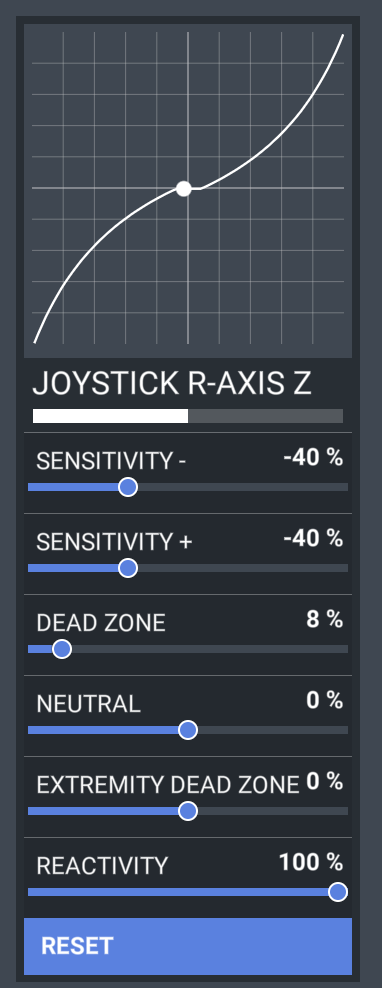
To change this setting, please click on your Rudder in the MSFS Control Options then Sensitivity on the left side.
There is no deadzone recommendation as this depends on user preference.
To turn ON or OFF Rudder Damping, you can find this setting in:
EFB➡️Fenix App➡️Sim Settings➡️Controls➡️Rudder Damping
It's also recommended to ensure your controllers are calibrated.
- Go to Windows Search
- Type: Set Up usb game controllers
- Click on the controller you wish to calibrate
- Click Properties
- Click Settings then Calibrate and perform calibration.
.jpg?height=120&name=457020326_534422752294501_6689142057215090446_n-photoaidcom-cropped%20(1).jpg)